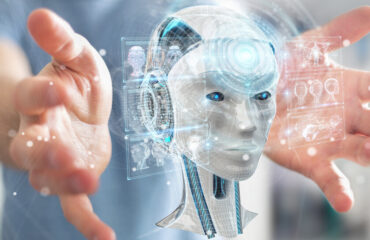Identity and Access Management (IDM) is a critical component of modern cybersecurity. It allows organizations to manage user identities, control access to resources, and ensure the security of their digital assets. One common task in IDM is resetting user passwords, which can be necessary for various reasons, including security breaches, forgotten passwords, or routine password changes. In this technical blog, we will explore the steps to reset a password in IDM effectively.
Understanding IDM
Before diving into the password reset process, let’s briefly understand IDM and its significance.
Identity and Access Management (IDM): IDM is a framework that facilitates the management of digital identities and their permissions. It ensures that the right individuals have access to the right resources at the right time, while also maintaining security and compliance.
IDM typically involves:
- User Identity Management: Creating, modifying, and deleting user accounts.
- Access Control: Defining what resources users can access.
- Authentication: Verifying the identity of users.
- Authorization: Determining what actions users can perform.
Reasons for Password Resets
Password resets are a common IDM task due to several reasons:
- Forgotten Passwords: Users may forget their passwords, leading to lockouts from their accounts.
- Security Breaches: Suspicious activities or potential security breaches may necessitate password changes.
- Routine Password Changes: Many organizations enforce periodic password changes to enhance security.
- Employee Departures: When employees leave an organization, it’s crucial to reset their passwords to prevent unauthorized access.
Steps to Reset a Password in IDM
Resetting a password in IDM involves a series of steps to ensure security and proper authentication. The exact steps can vary depending on the IDM system in use, but the following is a generalized process:
- User Request: The password reset process typically begins with a user’s request. This can be initiated through a self-service portal or by contacting the IT helpdesk.
- Identity Verification: Before resetting a password, the IDM system must verify the user’s identity. Common methods include asking security questions, sending a verification code to a registered email or phone number, or using multi-factor authentication (MFA).
- User Authentication: Once identity is verified, the user is authenticated. This step may involve the user providing their existing password or confirming their identity through another secure method.
- Password Reset Request: After authentication, the user can request a password reset.
- Password Generation: A new password is generated. This password should adhere to the organization’s password policy, including complexity requirements.
- Password Delivery: The new password is delivered securely to the user. This can be done through various means, such as email, SMS, or display on the user’s screen. Security considerations are crucial at this stage to prevent interception.
- Password Change: Upon receiving the new password, the user must change it immediately. This ensures that only the user knows the new password.
- Logging and Auditing: All password reset activities should be logged and audited for security and compliance purposes. This includes recording who initiated the reset, the reason for the reset, and the new password.
- Notification: Users should be informed about the password reset and reminded to keep their new password secure.
Best Practices for Password Resets in IDM
To ensure the security of password resets in IDM, consider the following best practices:
- Implement Multi-Factor Authentication (MFA) to enhance identity verification.
- Enforce strong password policies to generate secure new passwords.
- Encrypt password delivery channels to prevent interception.
- Log all password reset activities for auditing and compliance.
- Educate users about the importance of password security and changing passwords regularly.
In conclusion, resetting passwords in IDM is a critical aspect of identity and access management, and it should be done securely and efficiently. By following the steps outlined in this blog and adhering to best practices, organizations can maintain the integrity of their IDM systems and protect their digital assets from unauthorized access.